1. Apache Hadoop主要功能
- YARN中支持节点属性
- YARN中的Submarine
- 存储策略
- ABFS连接器
- 增强S3A连接器
- YARN长时间运行服务的升级
2. 设置单节点的hadoop集群
-
下载hadoop安装包
http://www.apache.org/dyn/closer.cgi/hadoop/common/
-
解压缩并修改配置文件
# set to the root of your Java installation
export JAVA_HOME=/usr/java/latest(自己的真实java地址)
-
设置单节点模式
共有三种模式:
- 本地模式
- 伪分布模式
- 全分布模式
此处为单节点模式(伪分布模式),修改配置文件:
etc/hadoop/core-site.xml:
<configuration> <property> <name>fs.defaultFS</name> <value>hdfs://localhost:9000</value> </property> </configuration>etc/hadoop/hdfs-site.xml:
<configuration> <property> <name>dfs.replication</name> <value>1</value> </property> </configuration> -
设置ssh
ssh-keygen -t rsa -P '' -f ~/.ssh/id_rsa cat ~/.ssh/id_rsa.pub >> ~/.ssh/authorized_keys chmod 0600 ~/.ssh/authorized_keys -
执行hadoop中的一个MapReduce任务
-
格式化文件系统
bin/hdfs namenode -format -
启动NameNode守护进程和DataNode守护进程
sbin/start-dfs.sh -
web浏览NameNode
http://localhost:9870/
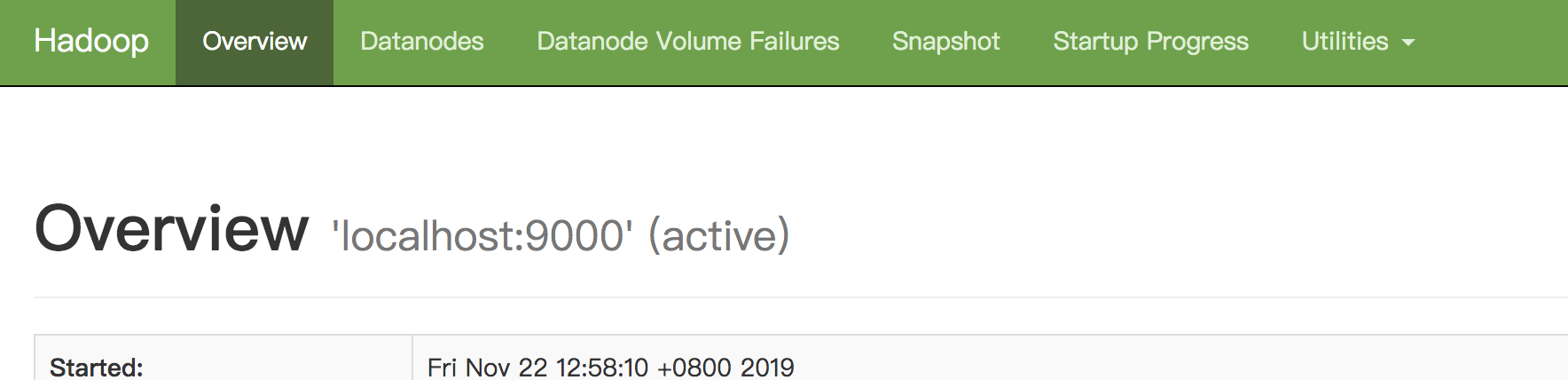
-
创建执行MapReduce任务所需的HDFS目录
bin/hdfs dfs -mkdir /user bin/hdfs dfs -mkdir /user/<username> -
将输入文件拷贝到分布式文件系统
bin/hdfs dfs -mkdir input bin/hdfs dfs -put etc/hadoop/*.xml input -
运行一些提供的例子
bin/hadoop jar share/hadoop/mapreduce/hadoop-mapreduce-examples-3.2.1.jar grep input output 'dfs[a-z.]+' -
检查输出文件,将输出文件从分布式文件系统拷贝到本地系统
bin/hdfs dfs -get output output cat output/* -
关闭守护进程
sbin/stop-dfs.sh
-
-
YARN上的单个节点
-
修改配置文件
etc/hadoop/mapred-site.xml:<property> <name>mapreduce.framework.name</name> <value>yarn</value> </property> <property> <name>mapreduce.application.classpath</name> <value>$HADOOP_MAPRED_HOME/share/hadoop/mapreduce/*:$HADOOP_MAPRED_HOME/share/hadoop/mapreduce/lib/*</value> </property>etc/hadoop/yarn-site.xml:<configuration> <property> <name>yarn.nodemanager.aux-services</name> <value>mapreduce_shuffle</value> </property> <property> <name>yarn.nodemanager.env-whitelist</name> <value>JAVA_HOME,HADOOP_COMMON_HOME,HADOOP_HDFS_HOME,HADOOP_CONF_DIR,CLASSPATH_PREPEND_DISTCACHE,HADOOP_YARN_HOME,HADOOP_MAPRED_HOME</value> </property> </configuration> -
启动资源管理(ResourceManager)守护进程和节点管理(NodeManager)守护进程
sbin/start-yarn.sh -
浏览网页ResourceManager
http://localhost:8088/
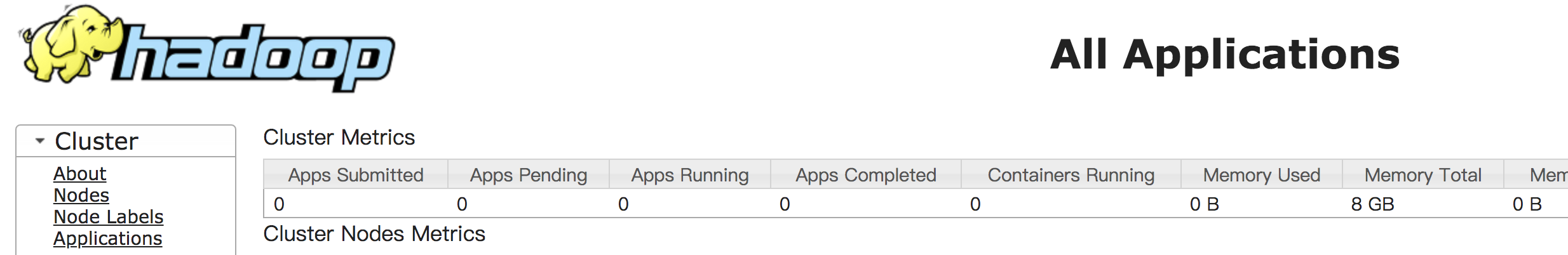
-
执行一个MapReduce任务
-
执行结束,关闭守护进程
sbin/stop-yarn.sh
-
3. Hadoop命令教程
所有的hadoop项目及其子项目都遵循以下基础结构:
shellcommand [SHELL_OPTIONS] [COMMAND] [GENERIC_OPTIONS] [COMMAND_OPTIONS]
| FIELD | 描述 |
|---|---|
| shellcommand | 正在调用项目的命令 。例如Hadoop命令使用 hadoop, HDFS 使用 hdfs, and YARN 使用 yarn. |
| SHELL_OPTIONS | shell在执行java之前的选项 |
| COMMAND | 展示的动作 |
| GENERIC_OPTIONS | 多个命令支持的公共选项集 |
| COMMAND_OPTIONS | 在Hadoop公共子项目的这个文档中描述了各种命令及其选项。HDFS和YARN包含在其他文档中。 |
-
Shell Options
所有的命令都会接受一个公共集合的选项
SHELL_OPTION Description --buildpathsEnables developer versions of jars. --config confdirOverwrites the default Configuration directory. Default is $HADOOP_HOME/etc/hadoop.--daemon modeIf the command supports daemonization (e.g., hdfs namenode), execute in the appropriate mode. Supported modes arestartto start the process in daemon mode,stopto stop the process, andstatusto determine the active status of the process.statuswill return an LSB-compliant result code. If no option is provided, commands that support daemonization will run in the foreground. For commands that do not support daemonization, this option is ignored.--debugEnables shell level configuration debugging information --helpShell script usage information. --hostnamesWhen --workersis used, override the workers file with a space delimited list of hostnames where to execute a multi-host subcommand. If--workersis not used, this option is ignored.--hostsWhen --workersis used, override the workers file with another file that contains a list of hostnames where to execute a multi-host subcommand. If--workersis not used, this option is ignored.--loglevel loglevelOverrides the log level. Valid log levels are FATAL, ERROR, WARN, INFO, DEBUG, and TRACE. Default is INFO. --workersIf possible, execute this command on all hosts in the workersfile. -
Generic Options
许多子命令使用一组通用的配置选项来改变他们的行为
GENERIC_OPTION Description -archivesSpecify comma separated archives to be unarchived on the compute machines. Applies only to job. -confSpecify an application configuration file. -D =Use value for given property. -filesSpecify comma separated files to be copied to the map reduce cluster. Applies only to job. -fs orSpecify default filesystem URL to use. Overrides ‘fs.defaultFS’ property from configurations. -jt orSpecify a ResourceManager. Applies only to job. -libjarsSpecify comma separated jar files to include in the classpath. Applies only to job.
Hadoop公共命令
所有命令都是通过hadoop shell执行的,他们分为用户命令和管理命令
-
用户命令
archive
创建一个hadoop归档
checknative(hadoop checknative [-a] [-h])
-a 检测所有库是否可用
-h help
检查hadoop本地命令的可用性
classpath
hadoop classpath [–glob –jar -h –help] –glob 扩大通配符
– jar path 将路径写入名为path的jar中
打印获取Hadoop jar所需的类路径和所需的库
conftest
hadoop conftest [-conffile
]... 验证xml配置文件
credential
hadoop credential
[options] 在凭据提供程序中管理凭据、密码和机密的命令。
distch
hadoop distch [-f urilist_url] [-i] [-log logdir] path:owner:group:permissions
一次更改多个文件的所有权和权限
distcp
递归复制文件或目录
dtutil
hadoop dtutil [-keytabkeytab_file-principalprincipal_name]subcommand[-format (java|protobuf)] [-aliasalias] [-renewerrenewer]filename…获取和管理凭证文件中的hadoop委托令牌的实用工具
fs
文件系统指令
gridmix
Gridmix是Hadoop集群的基准测试工具
jar
hadoop jar
[mainClass] args... 执行一个jar文件
jnipath
hadoop jnipath
打印计算好的java.library.path
kerbname
hadoop kerbname principal
kdiag
hadoop kdiag
诊断Kerberos问题
key
hadoop key
[options] 通过密钥提供程序管理密钥
kms
hadoop kms
运行密钥管理服务器KMS
trace
查看和修改Hadoop跟踪设置
version
hadoop version
CLASSNAME
hadoop CLASSNAME
运行名为CLASSNAME的类
envvars
hadoop envvars
显示计算过的Hadoop环境变量。
-
管理命令
对于Hadoop集群管理员非常有用的命令
daemonlog
hadoop daemonlog -getlevel <host:port> <classname> [-protocol (http|https)] hadoop daemonlog -setlevel <host:port> <classname> <level> [-protocol (http|https)]获取/设置由守护进程中的限定类名动态标识的日志的日志级别
文件
etc/hadoop/hadoop-env.sh
该文件存储所有hadoop命令使用的全局设置
etc/hadoop/hadoop-user-functions.sh
该文件允许一些高级用户重写命令
~/.hadooprc
存储单个用户的私人环境
4. FS(File System)命令
文件系统(FS) shell包括各种与Hadoop分布式文件系统(HDFS)以及Hadoop支持的其他文件系统(如本地FS、WebHDFS、S3 FS等)直接交互的类shell命令。
bin/hadoop fs <args>
所有的FS shell命令都以路径uri作为参数。URI格式是scheme://authority/path。对于HDFS,模式是HDFS,对于本地FS,模式是file。方案和权限是可选的。如果未指定,则使用配置中指定的默认方案。HDFS文件或目录(比如/parent/child)可以指定为HDFS://namenodehost/parent/child,或者简单地指定为/parent/child(假设您的配置设置为指向HDFS://namenodehost)。
FS shell中的大多数命令的行为类似于相应的Unix命令。每个命令都描述了不同之处。错误信息被发送到stderr,输出被发送到stdout。
如果使用HDFS,则HDFS dfs是同义词。
可以使用相对路径。对于HDFS,当前工作目录是HDFS主目录/user/